Templates
Ready-to-use automation templates for common workflows
All Templates
Log Attendee No-Shows
Find the scheduled event for the invitee with the email '[invitee@email.com]' that occurred in the last 24 hours and create an invitee no-show record for them.
 Calendly
Calendly
List Upcoming Events for the Week
List all scheduled Calendly events for the next 7 days. For each event, get the invitee's name and the event time.
 Calendly
Calendly
Cancel a Specific Upcoming Event
Find the upcoming Calendly event with the invitee whose email is '[invitee@email.com]' and cancel it.
 Calendly
Calendly
Create One-Off Meeting Type
Create a new one-off event type in Calendly named '[Event Name]' for a duration of '[30]' minutes.
 Calendly
Calendly
Flag Overdue Tasks for Follow-Up
Search the '[Team Projects]' ClickUp space for tasks that became overdue in the last 24 hours. For each overdue task, add a comment saying, "This task is now overdue, please provide an update."
 Clickup
Clickup
Triage and Assign New Requests
Find all unassigned tasks in the '[Inbox]' list that were created in the last 24 hours. Assign these tasks to '[Project Manager's Name]' for review and prioritization.
 Clickup
Clickup
Create Weekly "Completed Tasks" Summary
Find all tasks in the '[Current Sprint]' list that were moved to the 'Complete' status in the last 7 days. Create a new task in the '[Reports]' list with a summary of these completed tasks in its description.
 Clickup
Clickup
Archive Low-Priority Backlog Items
In the '[Backlog]' list, find tasks with a '[Low]' priority that have not been updated in the last 7 days. Move these tasks to the '[Archived]' list to keep the backlog clean.
 Clickup
Clickup
Add Standard Checklist to New Tasks
In the '[Onboarding]' ClickUp list, find tasks created in the last 24 hours that do not have a checklist. For each task, create a new checklist named '[Standard Onboarding Steps]'.
 Clickup
Clickup
Update Lead Status from Email Keywords
Search Gmail for emails from existing HubSpot contacts received in the last 24 hours. If an email contains the phrase '[request a demo]', find the sender's contact in HubSpot and update their 'Lifecycle Stage' to '[Marketing Qualified Lead]'.
 Gmail
Gmail
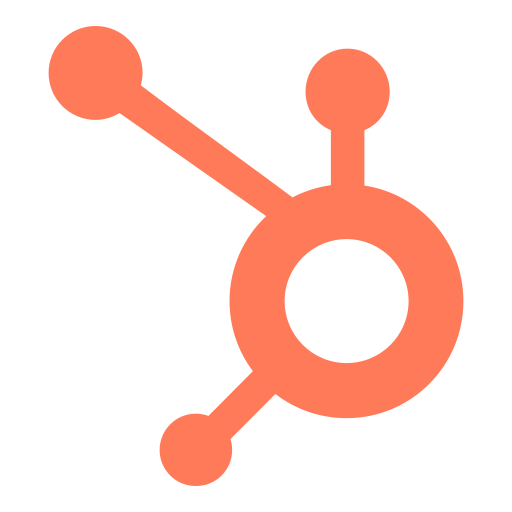 Hubspot
Hubspot
Log Sales Emails to HubSpot Timeline
Find emails in my Gmail 'Sent' folder from the last 24 hours that were sent to an existing HubSpot contact. For each, log a copy of the email as an activity on the contact's timeline in HubSpot.
 Gmail
Gmail
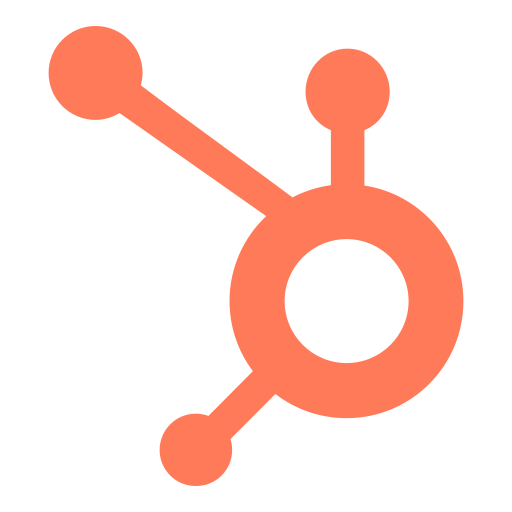 Hubspot
Hubspot
Create Deals from Proposal Requests
Search my Gmail for emails received in the last 7 days containing the keyword '[proposal request]'. For each sender, find their contact in HubSpot and create a new deal titled 'Proposal for [Contact Name]' in the '[Sales Pipeline]'.
 Gmail
Gmail
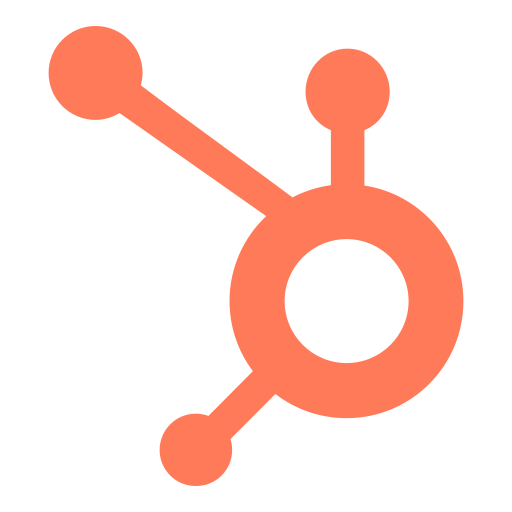 Hubspot
Hubspot
Sync Gmail Labels to HubSpot Properties
Find all emails in Gmail that had the label '[Hot Lead]' applied in the last 24 hours. For each email's sender, find the corresponding contact in HubSpot and update their custom property '[Lead Priority]' to '[High]'.
 Gmail
Gmail
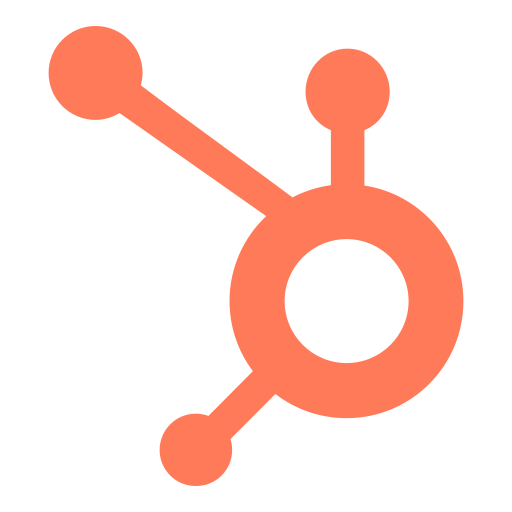 Hubspot
Hubspot
Create HubSpot Contacts from New Inquiries
Scan my Gmail for unread emails with the subject '[Website Inquiry]'. For each email, check if a contact with the sender's email exists in HubSpot. If not, create a new contact using their name and email address.
 Gmail
Gmail
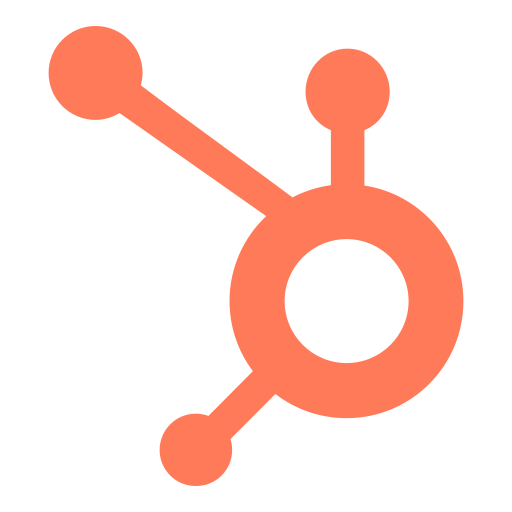 Hubspot
Hubspot
Archive Old Published Content
In the Google Sheet '[Content Calendar]', find all rows where the 'Publish Date' is older than 7 days and the 'Status' is '[Published]'. Update the 'Status' column for these rows to '[Archived]'.
 Googlesheets
Googlesheets
Triage New Content Ideas
In the '[Content Ideas]' sheet of my Google Sheet, find all rows where the 'Status' column is empty. For each of these rows, update the 'Status' column to '[Needs Review]'.
 Googlesheets
Googlesheets
Prepare Upcoming Week's Content
In the Google Sheet '[Content Calendar]', find all rows where the 'Publish Date' is within the next 7 days and the 'Status' is '[Draft]'. Update the 'Status' for these rows to '[Ready for Review]'.
 Googlesheets
Googlesheets
Flag Posts with Missing Assets
In the '[Content Calendar]' Google Sheet, look at rows where the 'Publish Date' is in the next 7 days. If the '[Image URL]' column for any of these rows is empty, update the 'Status' column to '[Missing Asset]'.
 Googlesheets
Googlesheets
Update Status for Published Posts
In the Google Sheet '[Content Calendar]', find the row where the 'Publish Date' is today's date. Update the 'Status' column for that row to '[Published]'.
 Googlesheets
Googlesheets
Announce Completed Trello Cards
Search the '[Project Phoenix]' Trello board for cards that were moved to the '[Done]' list in the last hour. Post a message to the '[#project-updates]' Slack channel announcing each completed task with its title.
 Trello
Trello
 Slack
Slack
Notify Assignee of New Trello Card
Look for new cards created on the '[Team Tasks]' Trello board in the last hour. For each card, find the assignee's email, look up their Slack user, and send them a direct message with the title and link to the new card.
 Trello
Trello
 Slack
Slack
Alert Channel for Urgent Trello Cards
Find all cards on the '[Client Work]' Trello board that had the label '[Urgent]' added in the last hour. Post a message to the '[#urgent-tasks]' Slack channel with the card name and its due date.
 Trello
Trello
 Slack
Slack
Post Daily "To-Do" List Summary
Get the titles of all cards from the '[To-Do Today]' list on the '[Team Sprint]' Trello board. Post them as a single, bulleted message in the '[#daily-standup]' Slack channel.
 Trello
Trello
 Slack
Slack
Create Trello Card from Slack Keyword
In the Slack channel '[#project-ideas]', find messages from the last 24 hours that contain the keyword '[#idea]'. For each, create a new card in the '[Ideas]' list on the '[Product Roadmap]' Trello board using the message content as the card title.
 Trello
Trello
 Slack
Slack
Extract Action Items to a Notion Page
Find the Google Meet recording for the meeting titled '[Project Sync]' from the last 24 hours. Get the transcript, identify all action items, and append them as a bulleted list to the Notion page named '[Weekly Action Items]'.
 Notion
Notion
 Googlemeet
Googlemeet
Create Tasks from Meeting Transcript
Get the transcript from the Google Meet recording that ended in the last hour. For each action item mentioned, create a new task in the '[Master Task List]' Notion database with the action item as the title.
 Notion
Notion
 Googlemeet
Googlemeet
Log Attendee List in Notion
Find the Google Meet event titled '[Client Discovery Call]' that occurred in the last 24 hours. Get the list of attendees and add their names to the '[Attendees]' property of the corresponding '[Client Call Notes]' page in Notion.
 Notion
Notion
 Googlemeet
Googlemeet
Generate a "Key Decisions" Summary
Get the transcript from the Google Meet recording of the '[Strategy Session]' from yesterday. Identify and summarize the key decisions made during the call, and create a new page with this summary in the '[Decisions Log]' Notion database.
 Notion
Notion
 Googlemeet
Googlemeet
Summarize Last Meeting to Notion
Get the transcript from the most recent Google Meet recording from the last hour. Create a concise summary of the conversation and add it as a new page to the '[Meeting Summaries]' Notion database.
 Notion
Notion
 Googlemeet
Googlemeet
Notify Team of Merged Pull Requests
Look for pull requests that were merged into the '[main]' branch of the '[owner/repo]' GitHub repository in the last hour. Announce each merged PR in the '[#development]' Slack channel with its title and author.
 Slack
Slack
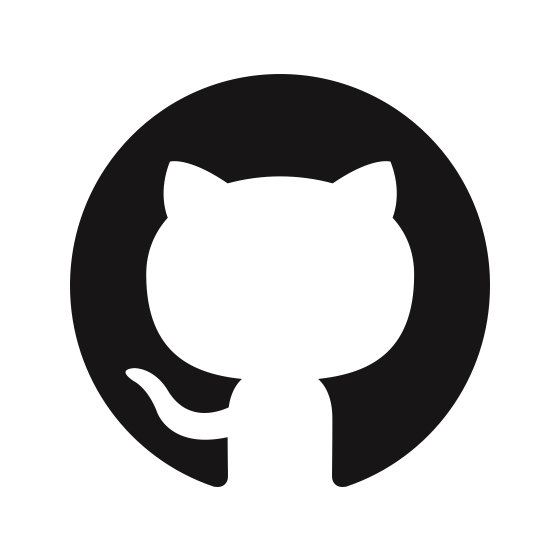 GitHub
GitHub