Templates
Ready-to-use automation templates for common workflows
All Templates
Repurpose Evergreen Content
Search the '[Published Content]' Notion database for a page where the 'Evergreen' property is checked and the 'Last Shared' date is older than '[30]' days. Post the content from the '[Post Copy]' property to LinkedIn, and then update the 'Last Shared' date to today.
 Linkedin
Linkedin
 Notion
Notion
Triage New Content Ideas
In the '[Content Ideas]' Notion database, find all pages created in the last 24 hours where the 'Status' property is empty. For each page, update its 'Status' to '[Needs Review]' and assign it to '[Content Manager's Name]'.
 Linkedin
Linkedin
 Notion
Notion
Create Daily Content Shell in Notion
Create a new page in the '[LinkedIn Content Calendar]' Notion database. Set the title to 'LinkedIn Post for [Tomorrow's Date]' and assign it to '[Social Media Manager's Name]' to start the drafting process.
 Linkedin
Linkedin
 Notion
Notion
Log Post Ideas from Meeting Notes
Search the '[Meeting Notes]' Notion database for pages from the last 24 hours with the tag '[LinkedIn Idea]'. For each, create a new page in the '[Content Ideas]' database with the title of the meeting note and set its status to '[New Idea]'.
 Linkedin
Linkedin
 Notion
Notion
Publish Approved Drafts from Notion
In the '[LinkedIn Content]' Notion database, find a page where the 'Status' is '[Approved]'. Take the text from the '[Post Copy]' property and publish it as a new post on my LinkedIn profile. Then, update the 'Status' to '[Published]'.
 Linkedin
Linkedin
 Notion
Notion
Find and Log Engagement Opportunities
Search the '[r/target_subreddit]' subreddit for the top 5 posts from the last 24 hours containing the keyword '[your_keyword]'. For each post, create a new page in the '[Engagement Opportunities]' Notion database with the post title and its URL.
 Reddit
Reddit
 Notion
Notion
Create a "Post Idea" Shell in Notion
Create a new page in the '[Reddit Content Ideas]' Notion database. Set the title to 'New Reddit Post Idea for [Date]' and set the 'Status' property to '[Drafting]'.
 Reddit
Reddit
 Notion
Notion
Repurpose Evergreen Content
Search the '[Published Posts]' Notion database for a page where the 'Evergreen' property is checked and the 'Last Shared' date is older than '[30]' days. Post the content from that page to the '[r/relevant_subreddit]' subreddit, and then update the 'Last Shared' date to today.
 Reddit
Reddit
 Notion
Notion
Publish Approved Notion Drafts to Reddit
In the '[Reddit Content]' Notion database, find a page where the 'Status' is '[Approved]'. Take the text from the '[Post Title]' property as the title and the '[Post Body]' as the content, and post it to the '[r/subreddit]' subreddit. Then, update the 'Status' to '[Published]'.
 Reddit
Reddit
 Notion
Notion
Create X Thread from Notion Page
Find a page in the '[X Threads]' Notion database where 'Status' is '[Ready to Post]'. Read the content, split it into numbered paragraphs, and post them as a threaded reply chain on X. Then, update the page 'Status' to '[Published]'.
 Twitter
Twitter
Repurpose Evergreen Content
Search the '[Published Posts]' Notion database for a page where the 'Evergreen' property is checked and the 'Last Shared' date is older than '[30]' days. Post the content from the '[Post Copy]' property to X, and update the 'Last Shared' date to today.
 Twitter
Twitter
Triage New Content Ideas in Notion
In the '[Content Ideas]' Notion database, find all pages where the 'Status' property is empty. For each page, update its 'Status' to '[Needs Review]' and assign it to '[Content Manager's Name]'.
 Twitter
Twitter
Create Daily Content Shell in Notion
Create a new page in the '[Content Calendar]' Notion database. Set the title to 'X Post for [Tomorrow's Date]' and assign it to '[Social Media Manager's Name]' to start the drafting process.
 Twitter
Twitter
Publish Approved Drafts from Notion
In the '[Content Calendar]' Notion database, find a page where the 'Status' is '[Approved for Publishing]'. Take the text from the '[Post Copy]' property and publish it as a new post on X. Then, update the 'Status' to '[Published]'.
 Twitter
Twitter
Add Bug Label to New Issues
Search the GitHub repository '[owner/repo]' for new issues created in the last 24 hours that contain the word '[bug]' in the title but do not have a label. For each of these issues, add the label '[bug-report]'.
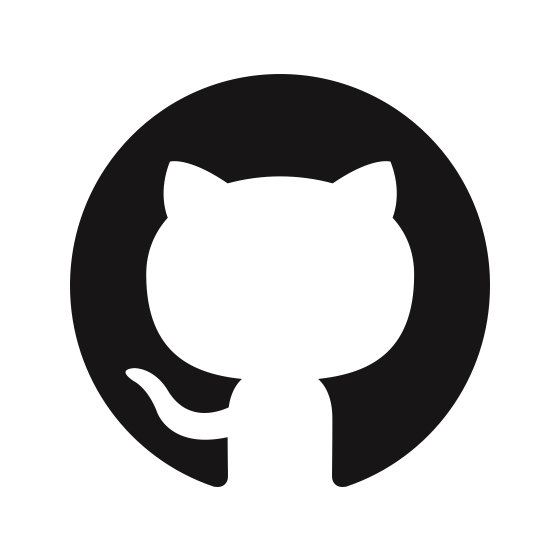 GitHub
GitHub
Request Updates on Stale Pull Requests
In the repository '[owner/repo]', find all open pull requests that have had no new comments or commits in the last '[3]' days. For each, add a comment asking the author for a status update.
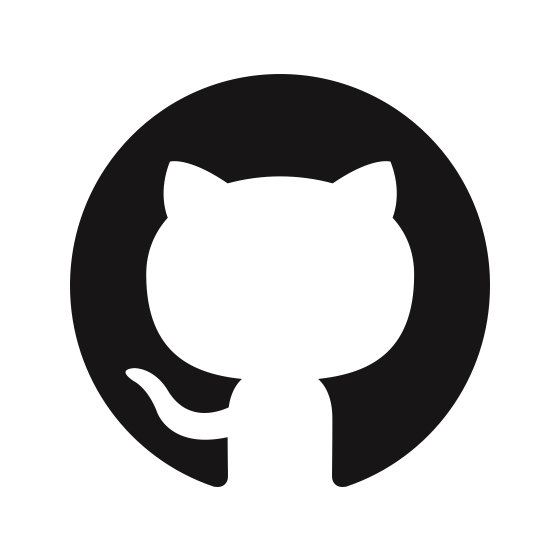 GitHub
GitHub
Clean Up Merged Branches
In the repository '[owner/repo]', find all pull requests that were merged in the last 24 hours and whose head branches still exist. For each, delete the head branch to keep the repository clean.
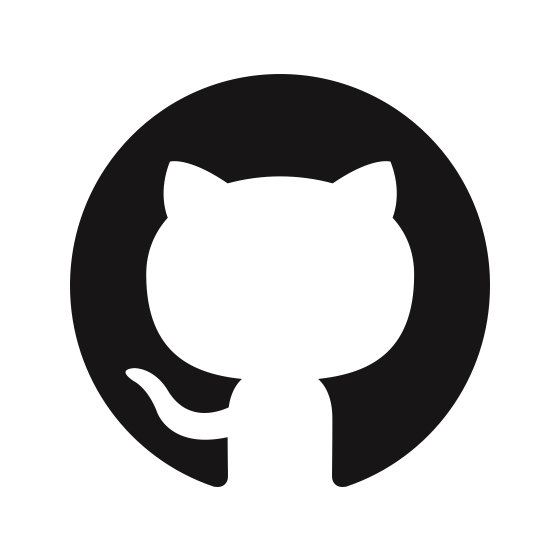 GitHub
GitHub
Create a Weekly Release Draft
Find all pull requests that were merged into the '[main]' branch in the repository '[owner/repo]' in the last 7 days. Create a new draft release titled '[Weekly Release]' and populate its body with a bulleted list of the titles of these merged pull requests.
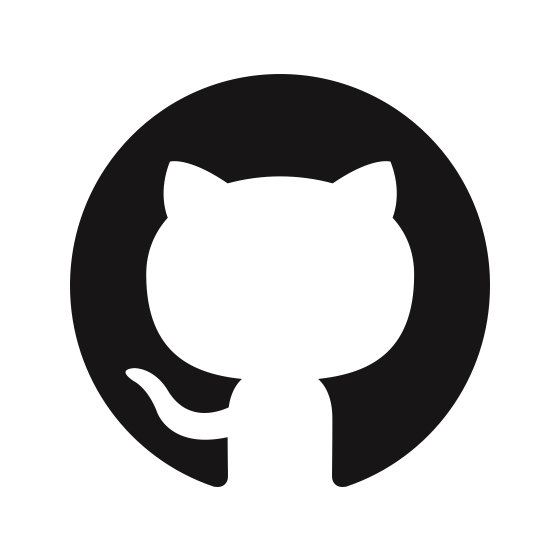 GitHub
GitHub
Assign Reviewer to New Pull Requests
In the repository '[owner/repo]', find all open pull requests created in the last hour that have no reviewers assigned. For each pull request, add '[lead-dev-username]' as a reviewer.
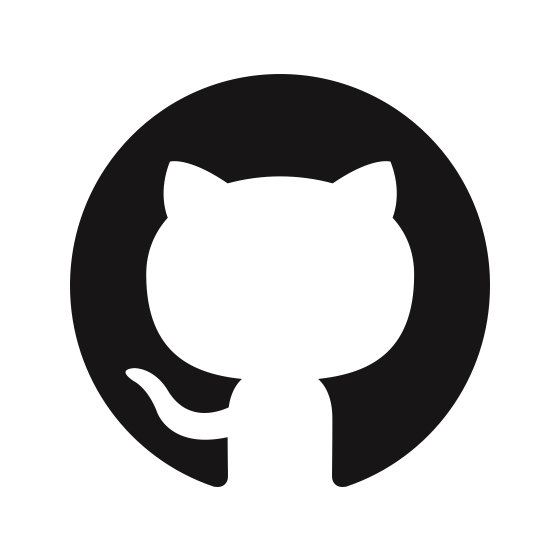 GitHub
GitHub
Alert on Declined Documents
Search for any DocuSign envelopes that had their status changed to 'declined' in the last 24 hours. For each, list the document title and the name of the recipient who declined.
 Docusign
Docusign
Summarize Completed Agreements
Find all DocuSign envelopes that were completed in the last 24 hours. Create a summary list of the document titles and the names of the signers for a daily report.
 Docusign
Docusign
Flag Stale, Unsigned Envelopes
Search for all DocuSign envelopes that were sent more than '[14]' days ago but are still not completed. List the titles of these envelopes and their recipients for manual review and follow-up.
 Docusign
Docusign
Audit of Recently Voided Envelopes
Find all DocuSign envelopes that had their status changed to 'voided' in the last 24 hours. Create a list of these voided envelopes, including who sent them and when they were voided.
 Docusign
Docusign
Daily "Pending Signatures" Report
Find all DocuSign envelopes that were sent in the last 7 days and still have a status of 'sent'. Create a list of these documents, including the recipient names and email addresses.
 Docusign
Docusign
Purge Bot Command Channel
In the Discord channel '[#bot-commands]', delete all messages that were posted in the last 24 hours to keep it clean.
 Discord
Discord
Assign a Default Role to New Members
Find all members in the server who do not have the '[Member]' role. For each of these members, assign them the '[Member]' role.
 Discord
Discord
Post a Recurring Engagement Prompt
Post a message to the '[#general-chat]' Discord channel with the text: '[What is everyone working on this week? Share your progress in the thread!]’
 Discord
Discord
Create a Weekly Event Reminder
Create a new scheduled event in the server named '[Weekly Community Call]' for next '[Friday]' at '[5:00 PM GMT]'. Set the location to the '[Town Hall]' voice channel.
 Discord
Discord
Post a Daily Welcome Message
Create a new message in the '[#welcome]' Discord channel with the text: '[Welcome to all our new members today! Be sure to check out the #rules channel to get started.]'
 Discord
Discord
Generate a Single-Use Scheduling Link
Create a single-use scheduling link for the event type '[Initial Consultation]' in Calendly.
 Calendly
Calendly